Checking Logs
Datatailr logs should be reviewed periodically in order to detect and/or investigate technical problems or performance issues with the programs that are running. The following kinds of logs are available for this task –
- Datatailr Log Viewer App, which is accessible using the Datatailr Log Viewer app. This app enables you to view the audit log entries recorded for each action that changes data or a state on the Datatailr platform. For example, as shown below –
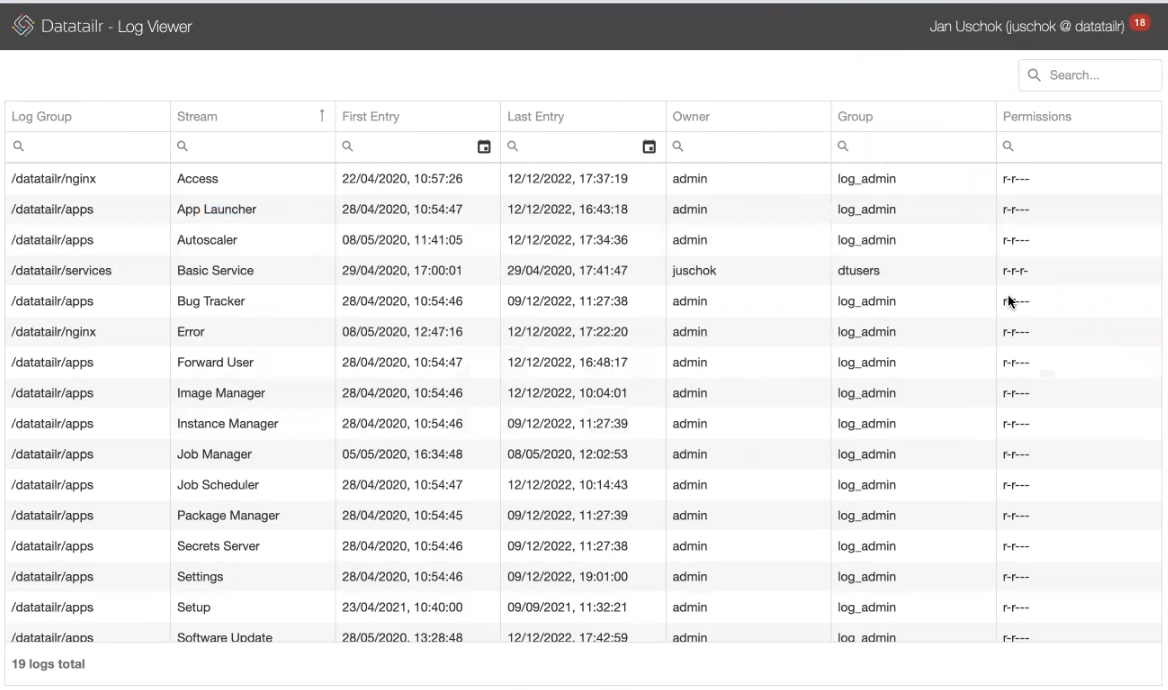
-
Datatailr Cloud Logs – Datatailr also provides access to cloud logging facilities, which have more information than the Log Viewer. Datatailr logs its activities in Amazon Web services (AWS) using Cloudwatch, in an Azure, Datatailr logs its activities using Azure Monitor, and in Google Cloud Platform (GCP), Datatailr logs its activities using Stackdriver.
-
Opensource – In addition, there are various options for consuming logs, such as those provided by various open-source cloud platform solutions for collecting, storing, and analyzing large data logs, such as Elks (Elasticsearch, Logstash, and Kibana) stacks.
Updated 2 months ago
