Shell

The following describes how to open a standard command shell (terminal) that runs inside the same environment as your Datatailr IDE in the cloud. This is the same Microsoft Visual Studio command-line shell (also called the Developer Command Prompt) that you might typically use to copy packages or running scripts.
Opening the Shell
Click the Shell  icon on the Datatailr landing page.
icon on the Datatailr landing page.
Exiting the Permanent Shell
The Datatailr Shell is in the cloud and is permanent, so that if you close the web browser and then reopen the shell, it opens to the same command prompt.
To close the shell permanently – Type exit at the prompt.
Managing Sessions
The Datatailr Shell provides a variety of options for handling sessions, as follows –
- Type
sessions -aat the prompt. The following is displayed listing all the active sessions that Datatailr is running –
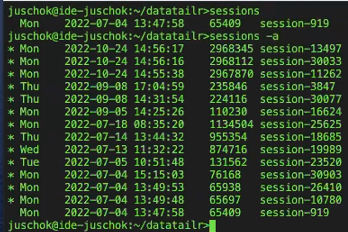
-
To only display the sessions that don’t have a window open, simply type
sessions. -
To kill a session, type
killto terminate the current session or typekill session_ID. The ID of the session appears in the next-to-last column that is displayed when you typesessions -aat the prompt. For example,2968345, as shown above.
Updated 4 months ago
