Software Update

The Software Update app enables a software update of the Datatailr platform when a new version/release is made available. This update affects all Datatailr admins, developers, and end-users on your platform.
Note – A global Datatailr administrator (Admin) and a member of the setup_admin group can access the Software Update app.
To update the Datatailr platform –
- Click the Software Update
 icon. The following is displayed –
icon. The following is displayed –
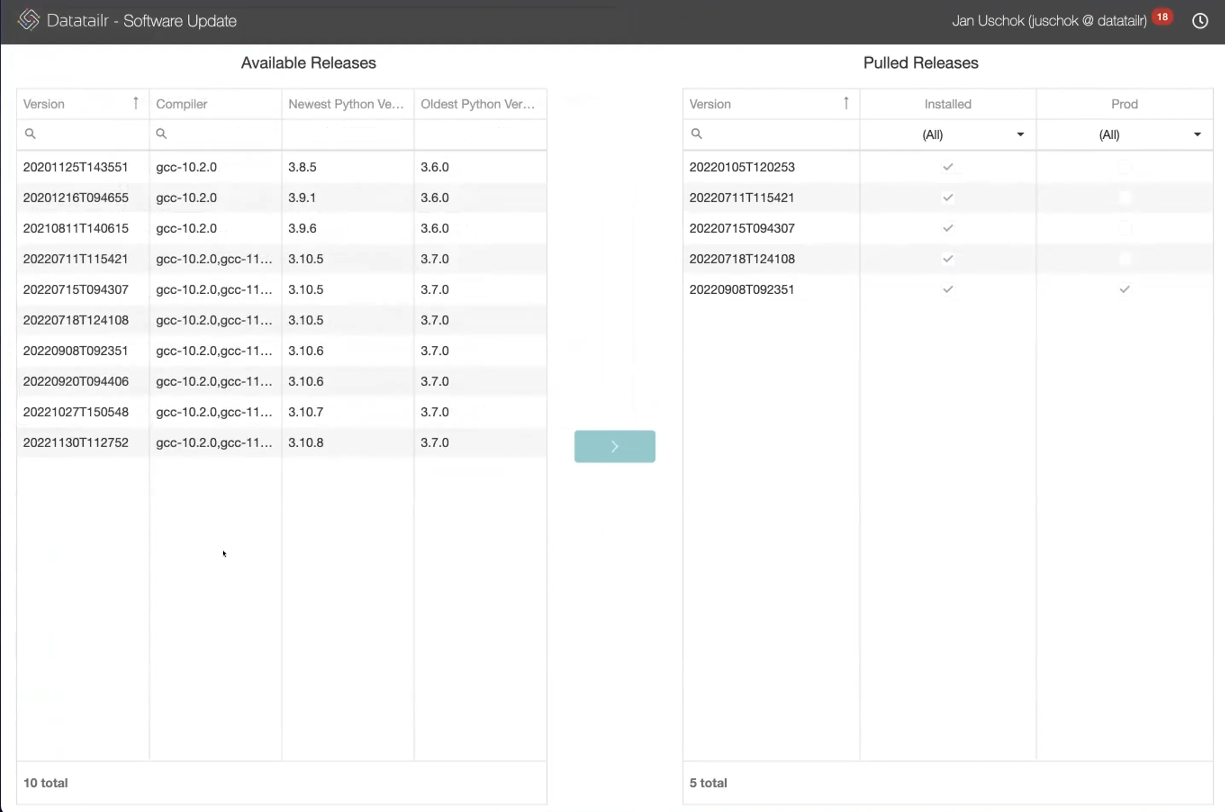
-
The Available Releases area on the left lists all the Datatailr releases that have been released.
-
Hovering over a release displays information about it. For example, as shown below –
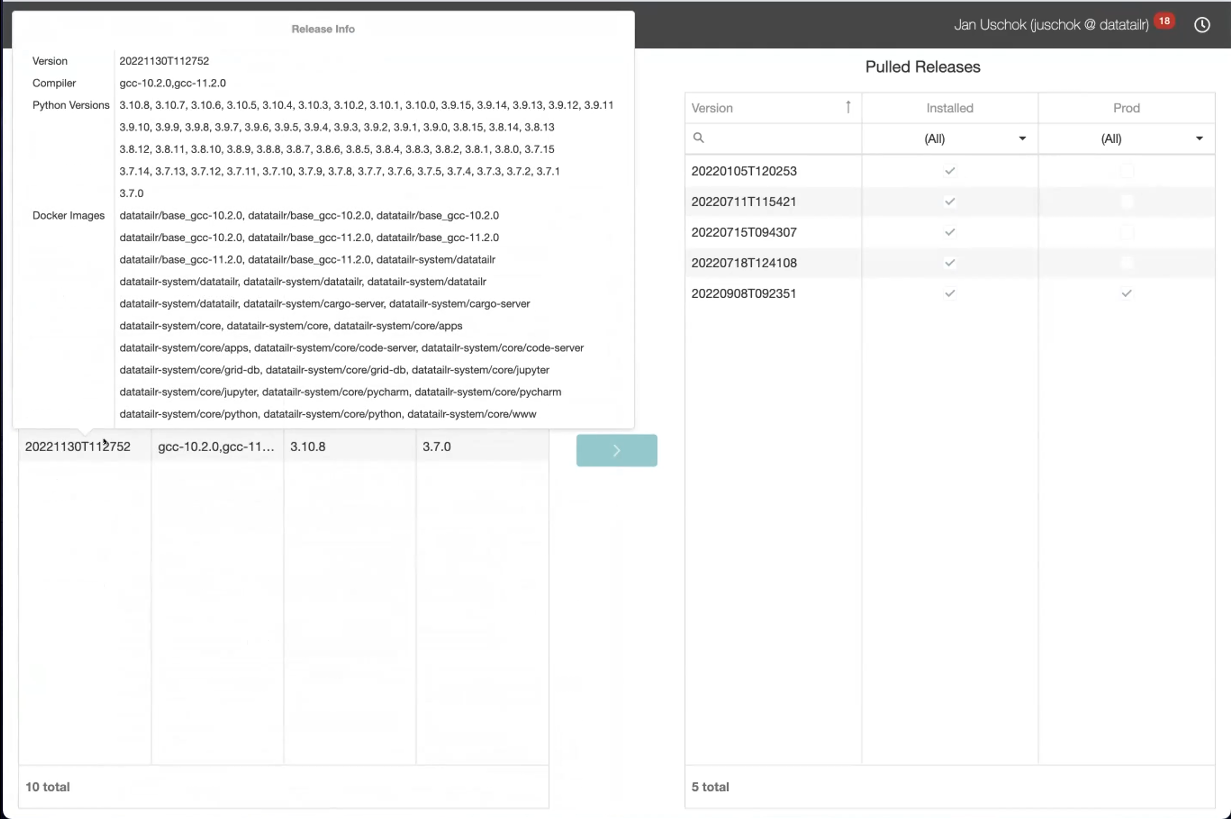
Tip – We recommend using one of the newer releases.
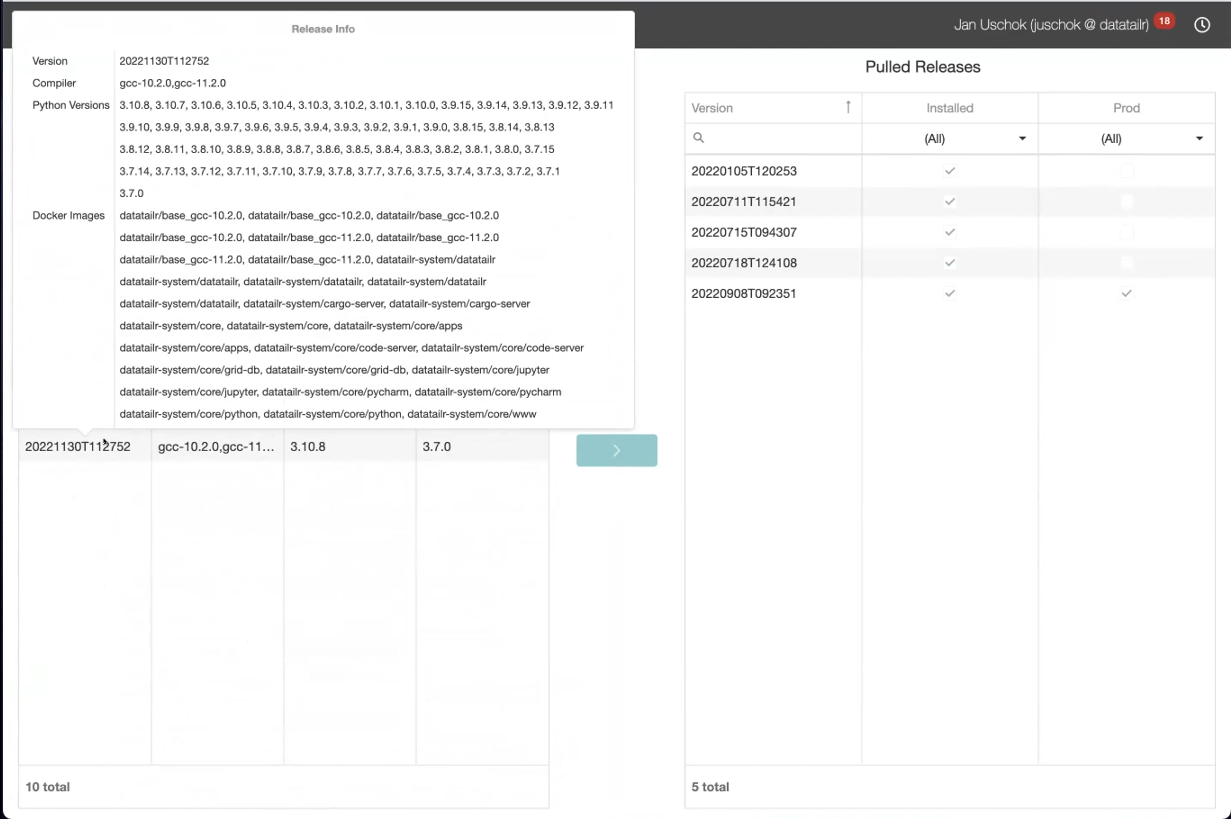
- Click on the row of a release. The Fetch Release
 button is displayed. If it appears gray, it means that this release has already been pulled and is listed in the Pulled Releases area on the right.
button is displayed. If it appears gray, it means that this release has already been pulled and is listed in the Pulled Releases area on the right.
Note – Older releases are deleted from this list.
- Click the
 button to pull the release from the Available Releases area to the Pulled Releases area, which downloads it (including all its images and S3 buckets) from the Datatailr server to your local environment, where you can scan them for viruses.
button to pull the release from the Available Releases area to the Pulled Releases area, which downloads it (including all its images and S3 buckets) from the Datatailr server to your local environment, where you can scan them for viruses.
This process just copies the Datatailr release to your local environment. It does not install it or run it in the Datatailr Prod (production) environment.
- Right-click on the newly pulled release and select the install option from the dropdown menu, as shown below –
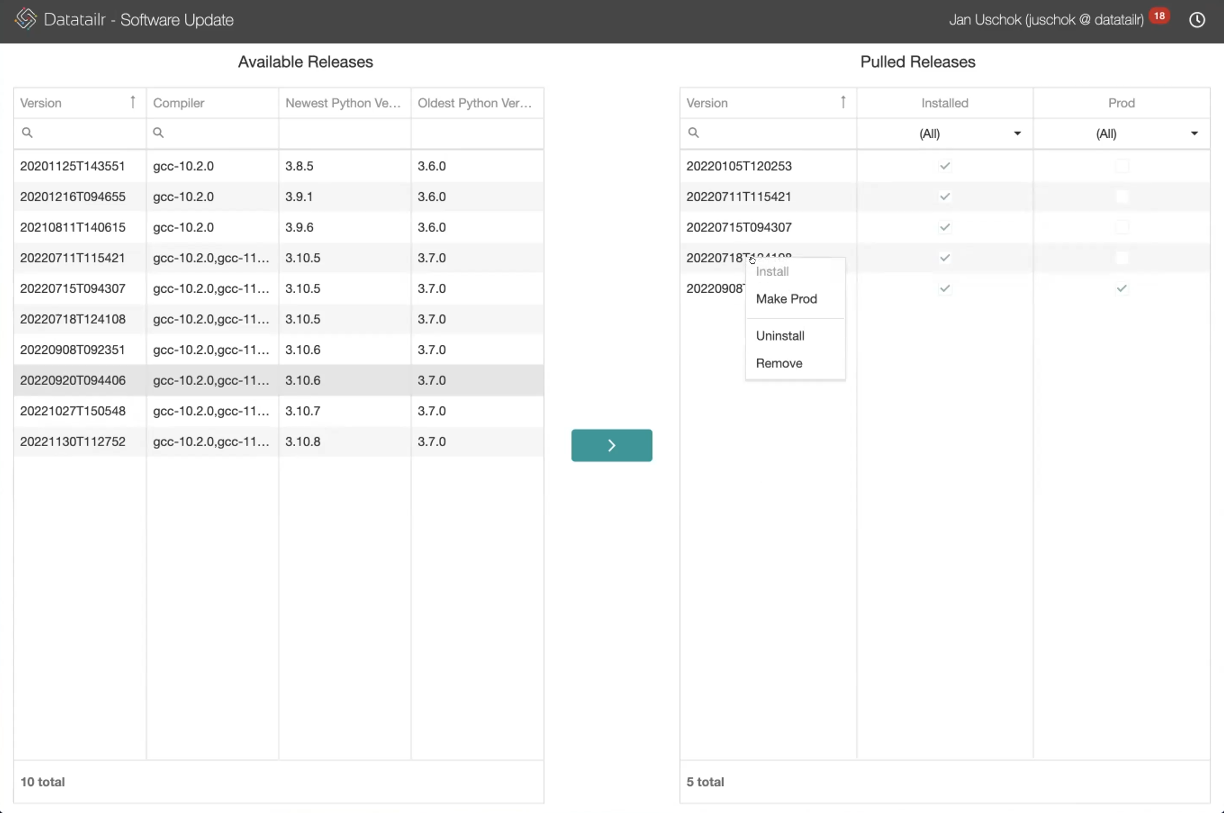
- The new release is only accessible to end-users after it has been promoted to the Datatailr Prod environment. Therefore, you must now right-click on the newly pulled release and select the Prod option from the dropdown menu. A checkmark appears in the Prod column. A few progress bars are displayed as the Datatailr processes are restarted.
This process is transparent to all admins, developers, and end-users (except maybe for the user interface hanging for a few seconds while connectivity is restarted). There is no need for users to rerun anything or take any action whatsoever.
 Tip – We recommend upgrading the Datatailr software release during off hours.
Tip – We recommend upgrading the Datatailr software release during off hours.
Note – Coming soon. Datatailr’s improved rolling updates will make this process even smoother.
Note – Only a single release can be in the Datatailr production environment at a time.
Datatailr Data Update Schedule
Datatailr automatically updates various types of data used to support developing and running runnables on its platform, such as the latest Python packages. By default, these are downloaded a few minutes after Datatailr is installed and are automatically updated once a week.
To change this schedule –
Click the  button that appears in the top right corner of the Datatailr window, as shown below –
button that appears in the top right corner of the Datatailr window, as shown below –

The following is displayed in which you can change the schedule according to your preferences.
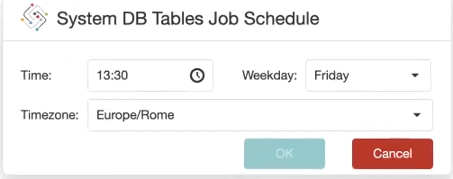
Updated 2 months ago
