Log Viewer
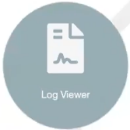
The Log Viewer enables you to view the audit log entries recorded for each action that changed data or a state in the Datatailr platform.
Click the Log Viewer 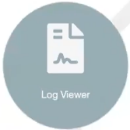 icon. The following is displayed –
icon. The following is displayed –
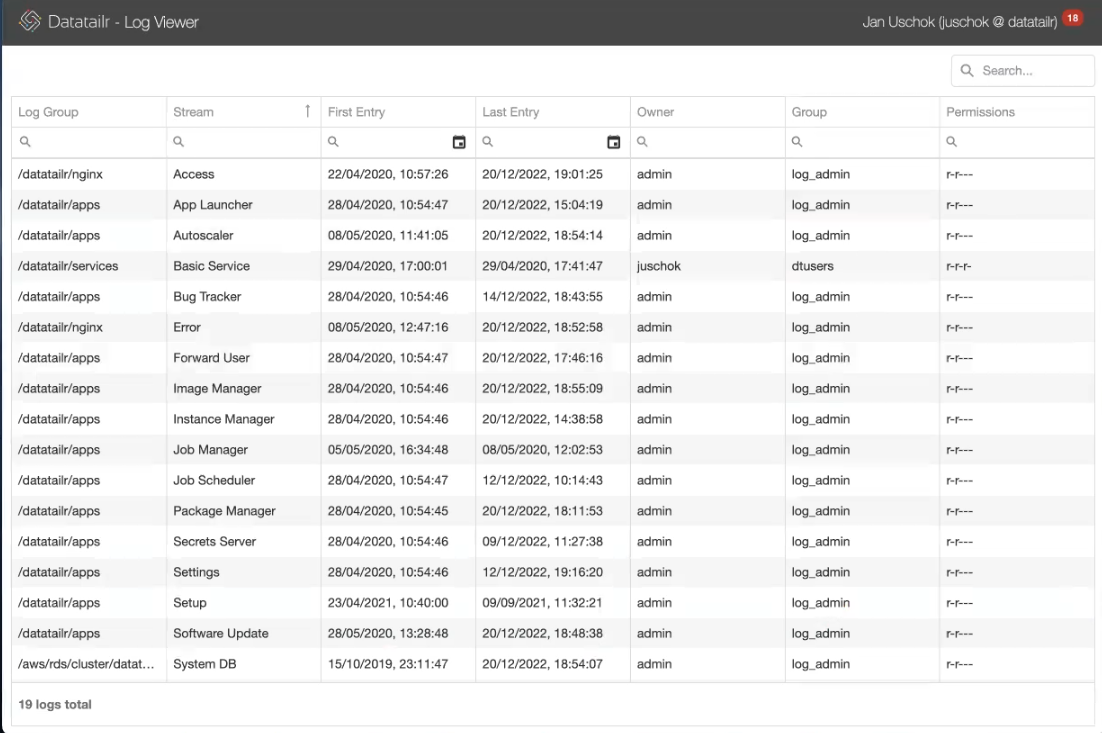
Most of these log files have been created by the system and are intended to be used by the Datatailr admin. These show Admin in the Owner column.
You can also write to log files from your program code. This type of log file appears with your username in the owner column. For example, juschok as shown above.
You can right-click on this log’s row to see the log entries written by your program.
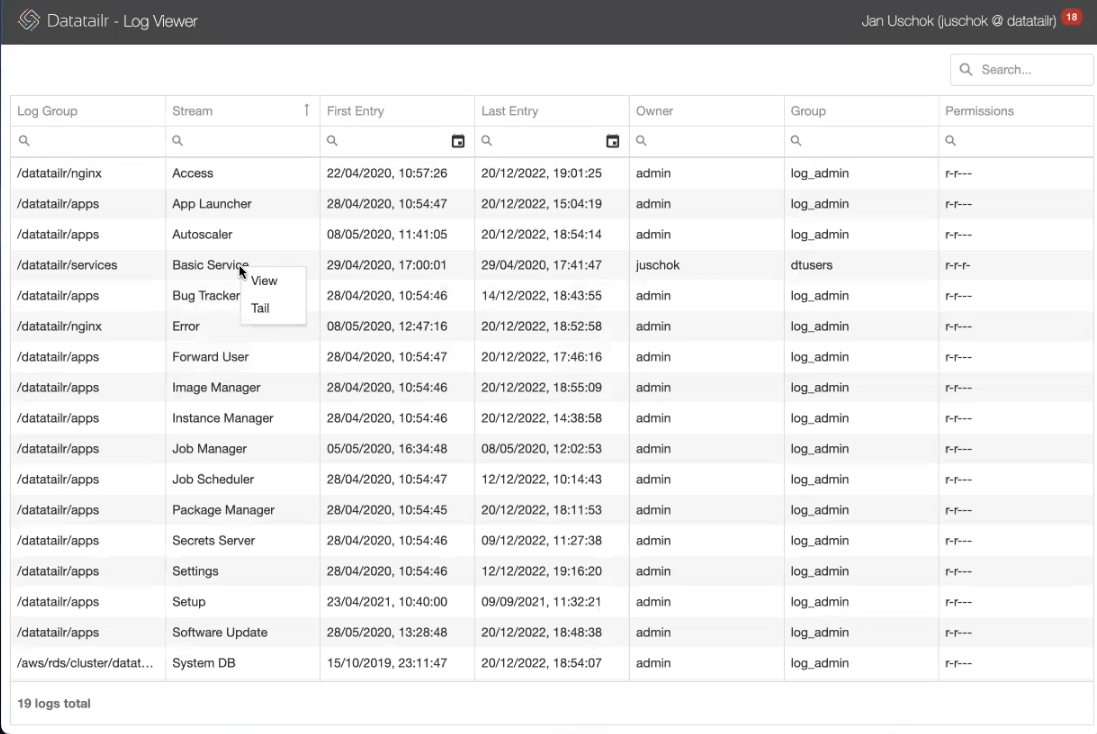
Selecting the View option shows the entire log. For example, as shown below –
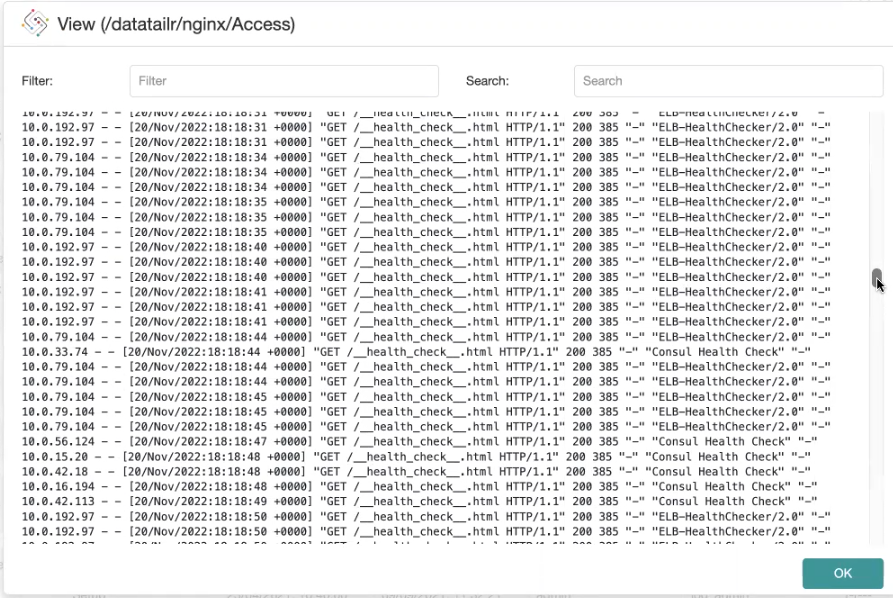
Selecting the Tail option shows the most recent entries in the log. This window is automatically refreshed as each new log entry is added to the log. For example, as shown below –
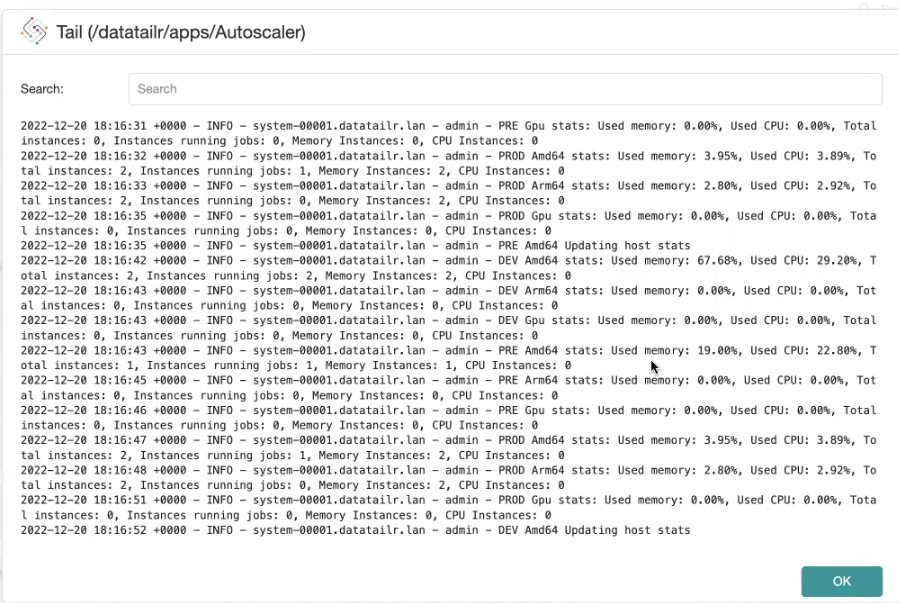
See Checking Logs for information about other types of logs containing Datatailr entries.
Updated 2 months ago
