Datatailr IDE

The Datatailr Integrated Development Environment (IDE) provides a fully functional Microsoft Visual Studio Code editor with additional Datatailr features. You may refer to standard Microsoft documentation for more information about using VS (Visual Studio) Code.
The following aspects of the development environment are loaded when you launch the Datatailr IDE –
-
CPU – Specifies the CPU to be available for Datatailr IDE.
-
Memory (MiB) – Specifies the amount of memory to be available for Datatailr IDE.
-
Image – Defines Docker image for running the Datatailr IDE which specifies the packages containing all of the files, libraries (such as Python packages), and settings to be loaded.
Note – A new image can be created in the Image Builder and managed in the Image Manager. At least one image must have been created before a developer can start using the IDE.
Note – The first time the Datatailr IDE launches, it loads the CPU, memory and image defined for you by the admin as described in Step 2 – Defining a Default IDE Image. Each subsequent time the Datatailr IDE is launched by clicking the
icon, it automatically uses the same image, CPU, memory and image that was last defined for it.
Changing IDE Settings
To launch the Datatailr IDE with a different CPU, Memory and/or image:
-
Right‑click on the Datatailr IDE
 icon and select IDE Settings, as shown below –
icon and select IDE Settings, as shown below –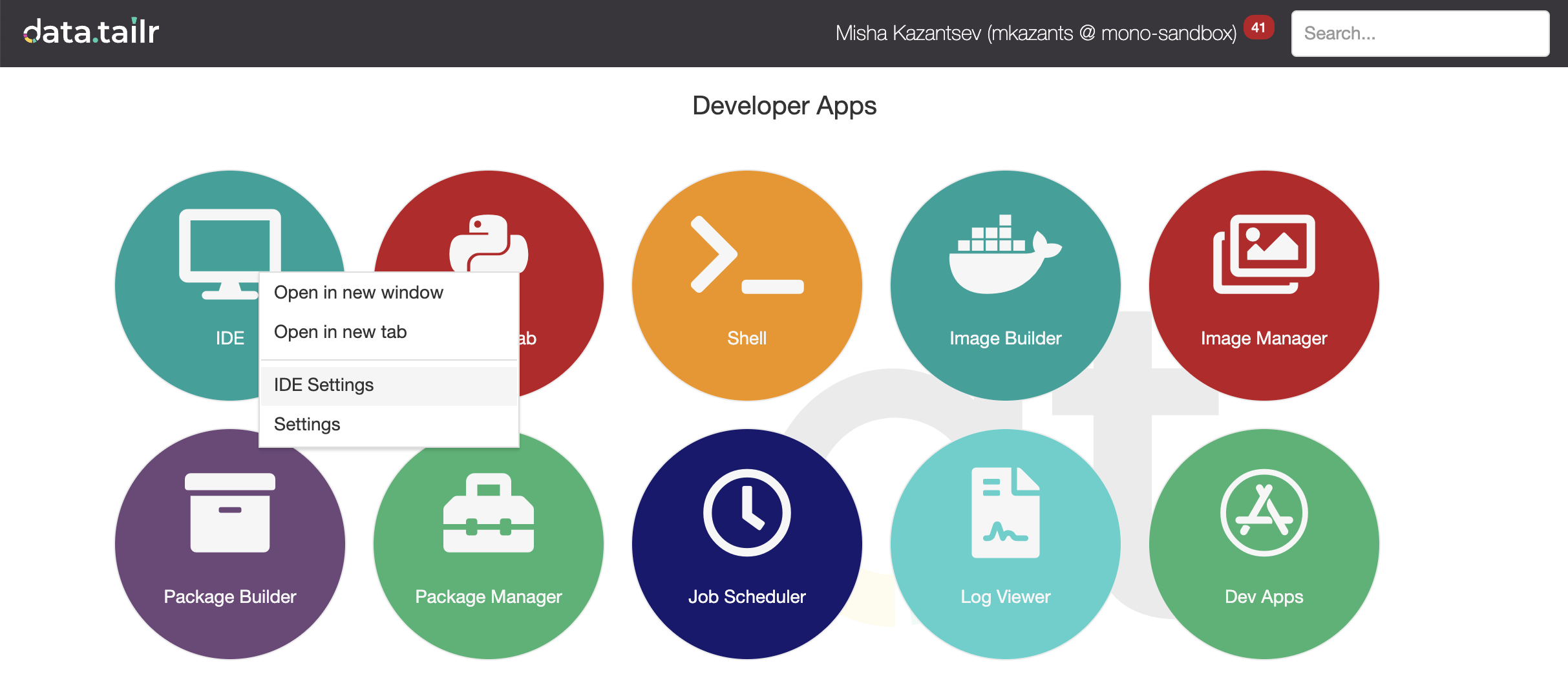
-
The following is displayed –
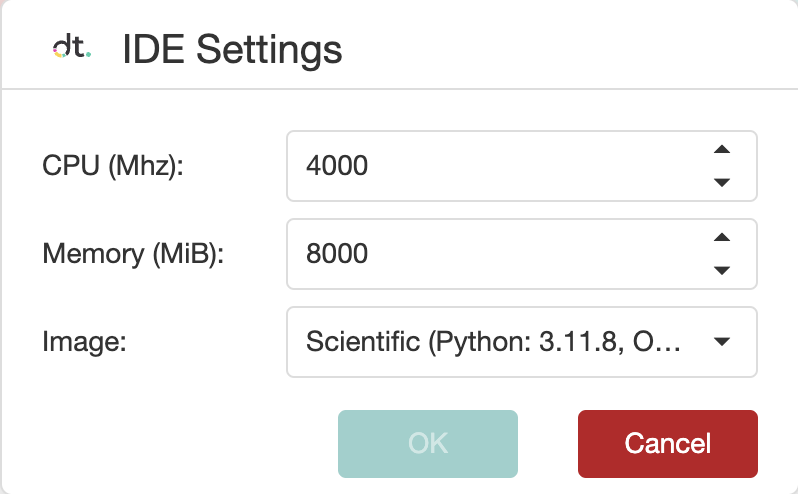
-
Fill in the CPU, Memory and Image fields based on your needs, and click OK. The next time it is launched it works according to these settings by default.
Updated 3 months ago
