Step 3 – Configuring Datatailr Settings
 Cost Savings Tip – As an admin, early on in the process or before you notify the developers that they can get started with Datatailr, putting a cap on resource usage (costs) is highly recommended. To do so, define the default settings that restrict the range of selections developers can make for their development environment, including resources like CPU and memory, as described below.
Cost Savings Tip – As an admin, early on in the process or before you notify the developers that they can get started with Datatailr, putting a cap on resource usage (costs) is highly recommended. To do so, define the default settings that restrict the range of selections developers can make for their development environment, including resources like CPU and memory, as described below.
Note – These limitations only apply to future choices developers make building a container image.
Click the Settings  icon. The following is displayed –
icon. The following is displayed –
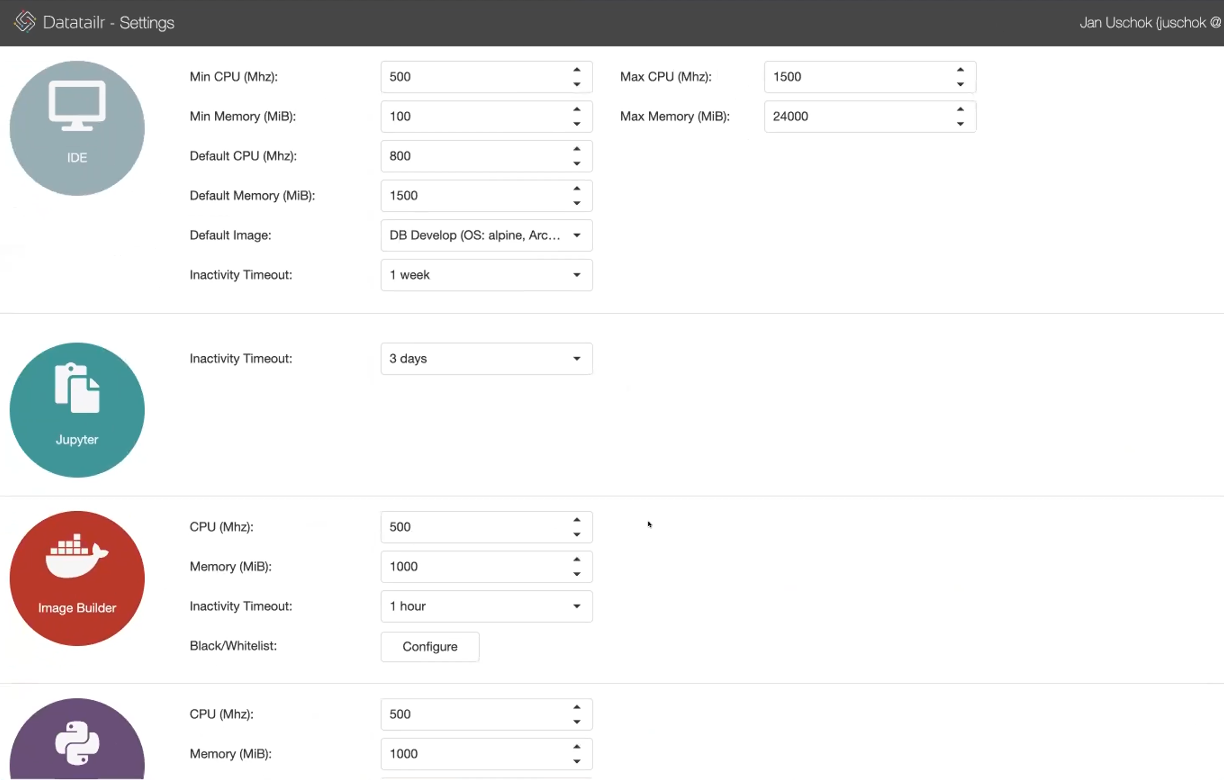
Various settings are provided for each of the Datatailr runnables, including the following –
-
CPU – The Default CPU (MHz) field specifies the default amount of CPU assigned to a developer’s environment if they do not make a selection. The Min CPU and Max CPU fields specify the limits of the range of CPU that developers can allocate to their environment (container).
-
Memory – The Default Memory (MiB) field specifies the default amount of memory assigned to a developer's environment if they do not make a selection. The Min Memory and Max Memory fields specify the limits of the range of memory that developers can allocate to their environment.
-
Default Image – Specifies the default image (global image) that launches in the Datatailr IDE.
-
Inactivity Timeout – In order to save cloud resource costs, this value specifies the amount of time after which the IDE container (and all the programs running inside) shuts down if a user does not interact with Datatailr, such as during vacation time. No data is lost, and the IDE can be restarted at any time by clicking on the Datatailr IDE app’s icon.
-
Min/Max Versions – Enables you to limit the choices of the Python, Julia and Rust versions that can be selected by developers when they build a container image in the Image Builder.
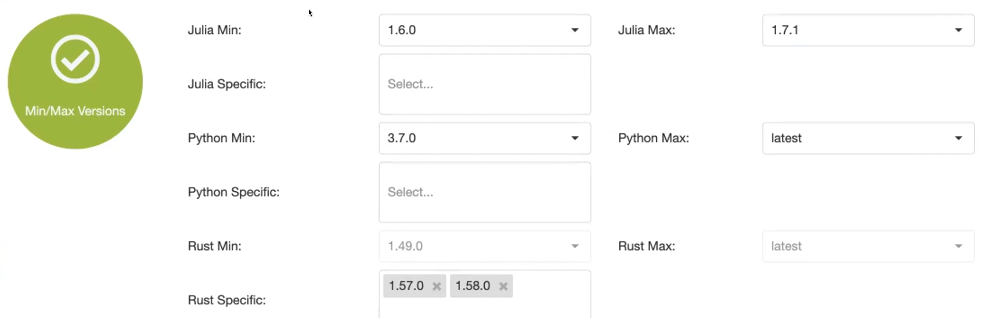
- Email – Enables you to set up email notifications in Datatailr.
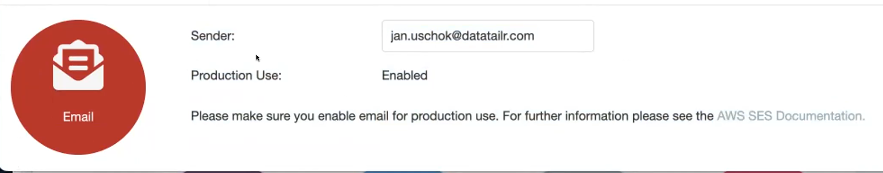
The sender Email field (shown above) enables you to specify the sender’s email address from which notifications are sent. Make sure to enable email for production use in the AWS SES. You can click the AWS SES Documentation link in the user interface, which is shown above. It may take a few days for Amazon to activate this mail server feature.
Note – Email may be required for a variety of notifications. For example, when running a batch job, you can choose to receive batch job completion notifications by specifying an email address in the Email field of the Job Scheduler, as shown below –
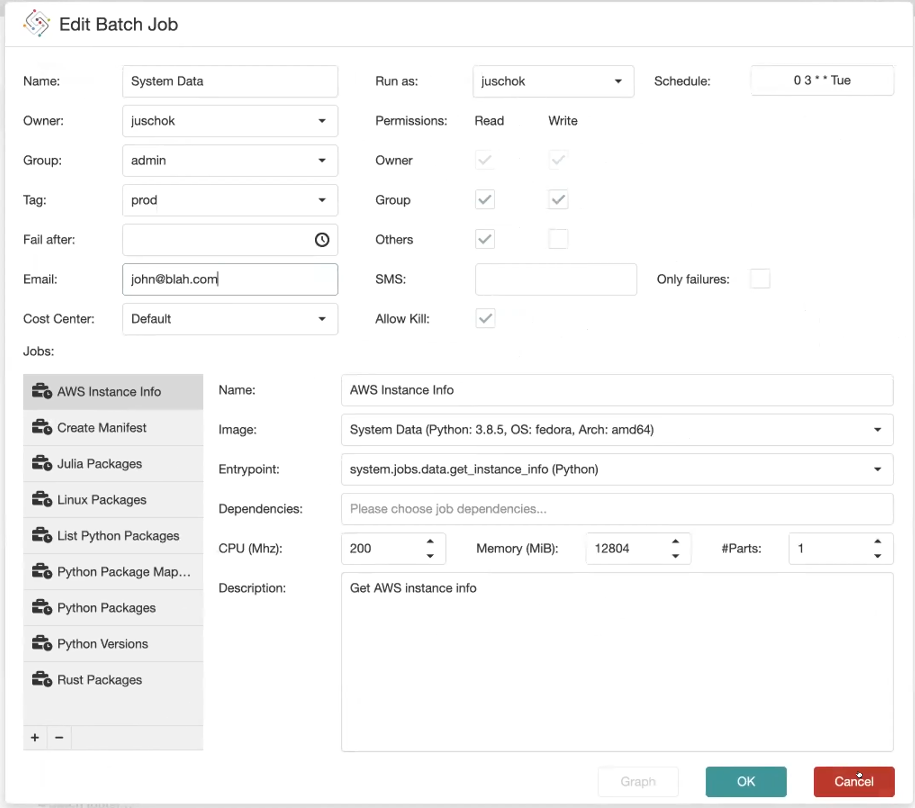
 Tip – Datatailr automatically updates various types of data used to support developing and running applications on its platform, such as the latest Python packages and so on. By default, these are downloaded immediately after Datatailr is installed and are automatically updated once a week. To review this schedule and change it if necessary, see Datatailr Data Update Schedule in Software Update.
Tip – Datatailr automatically updates various types of data used to support developing and running applications on its platform, such as the latest Python packages and so on. By default, these are downloaded immediately after Datatailr is installed and are automatically updated once a week. To review this schedule and change it if necessary, see Datatailr Data Update Schedule in Software Update.
Updated 3 months ago
