Quick Tour of Datatailr
Datatailr’s landing page offers quick access to all the runnables created by developers and to all Datatailr apps (tools) that enable the creation and management of runnables according to the permissions awarded to your login credentials, as follows –
Developer Apps
This section provides developers with a variety of Datatailr apps (tools) for developing their own runnables to be deployed to end-users.

-
 Datatailr IDE – The Datatailr Integrated Development Environment (IDE) provides a fully functional Microsoft Visual Studio Code editor with additional Datatailr features.
Datatailr IDE – The Datatailr Integrated Development Environment (IDE) provides a fully functional Microsoft Visual Studio Code editor with additional Datatailr features. -
 Shell – Opens a standard command shell (terminal) that runs inside the same environment as your Datatailr IDE in the cloud.
Shell – Opens a standard command shell (terminal) that runs inside the same environment as your Datatailr IDE in the cloud. -
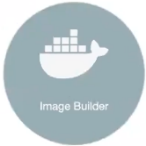 Image Builder – Enables you to create Docker images that can be used by Datatailr developers as-is, or which they can use as a basis for creating a customized environment by adding (or removing) packages. Created images can be used by Datatailr users to run their IDEs and Jupyters, as well as to schedule Batch Jobs, Apps, Services and Excel Add-ins.
Image Builder – Enables you to create Docker images that can be used by Datatailr developers as-is, or which they can use as a basis for creating a customized environment by adding (or removing) packages. Created images can be used by Datatailr users to run their IDEs and Jupyters, as well as to schedule Batch Jobs, Apps, Services and Excel Add-ins. -
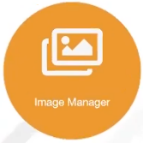 Image Manager – Provides a variety of features for managing and controlling the Docker images of the Datatailr environments (packages containing all of the files, libraries, and settings) in the Image Builder.
Image Manager – Provides a variety of features for managing and controlling the Docker images of the Datatailr environments (packages containing all of the files, libraries, and settings) in the Image Builder. -
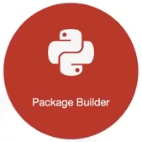 Package Builder – Allows connecting your git repository and building any directory contained in the repo into a Datatailr package, that can later be included into images in the Image Builder.
Package Builder – Allows connecting your git repository and building any directory contained in the repo into a Datatailr package, that can later be included into images in the Image Builder. -
 Package Manager – Provides a variety of features for managing and controlling the packages that you built from the Apps, Excel Add-ins, Services, Batch Jobs, Jupyter Notebooks that you developed in Datatailr.
Package Manager – Provides a variety of features for managing and controlling the packages that you built from the Apps, Excel Add-ins, Services, Batch Jobs, Jupyter Notebooks that you developed in Datatailr. -
 Job Scheduler – Enables you to schedule, monitor and control the running of the Apps, Excel Addins, Services, Batch Jobs, Jupyter Notebooks and Tests that have been created in Datatailr.
Job Scheduler – Enables you to schedule, monitor and control the running of the Apps, Excel Addins, Services, Batch Jobs, Jupyter Notebooks and Tests that have been created in Datatailr. -
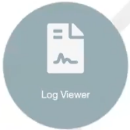 Log Viewer – Enables you to view the audit log entries recorded for each action that changed data or a state in the Datatailr platform.
Log Viewer – Enables you to view the audit log entries recorded for each action that changed data or a state in the Datatailr platform. -
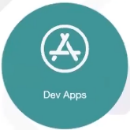 /
/  Dev Apps / Pre Apps – Enables you to run all the end-user runnables created in the non-production environments (Dev or Pre) to which you have permission so you can test them before putting them into production.
Dev Apps / Pre Apps – Enables you to run all the end-user runnables created in the non-production environments (Dev or Pre) to which you have permission so you can test them before putting them into production.
Admin Apps
Datatailr Admin apps (tools) enable admins to manage developers, users and runnables. Each admin sees the icons of the Admin apps assigned to them. All the Admin apps are assigned to all Admins, except the Datatailr User Manager and the Cost Manager Admin apps, which require additional permissions.

 User Manager – Enables you to define Datatailr users and user groups. The runnables that are available to a user are determined by the group to which they belong.
User Manager – Enables you to define Datatailr users and user groups. The runnables that are available to a user are determined by the group to which they belong.
 Instance Manager – Displays the Datatailr Virtual Machines (VMs) that are running various runnables and the costs of running these VMs. Provides the tools to start, stop and terminate VMs.
Instance Manager – Displays the Datatailr Virtual Machines (VMs) that are running various runnables and the costs of running these VMs. Provides the tools to start, stop and terminate VMs.
 Settings – Enables you to configure how Datatailr operates.
Settings – Enables you to configure how Datatailr operates.
 Cost Manager – Allows you to establish, oversee, and view cost centers, enabling you to designate budgets and regulate cloud expenses (such as runnable running costs) for specific users and user groups.
Cost Manager – Allows you to establish, oversee, and view cost centers, enabling you to designate budgets and regulate cloud expenses (such as runnable running costs) for specific users and user groups.
 Software Update – Enables a software update of the Datatailr platform when a new version/release is made available.
Software Update – Enables a software update of the Datatailr platform when a new version/release is made available.
 Bug Tracker – Enables users to submit issues in Datatailr and track their status.
Bug Tracker – Enables users to submit issues in Datatailr and track their status.
 Billing – Details the resource expenses incurred by each Datatailr user and user group and enables you to submit the bill to Datatailr.
Billing – Details the resource expenses incurred by each Datatailr user and user group and enables you to submit the bill to Datatailr.
 Database Manager – This app is coming soon.
Database Manager – This app is coming soon.
 Msg Bus Manager – This app is coming soon.
Msg Bus Manager – This app is coming soon.
Quick Tour of the Datatailr IDE
The Datatailr Integrated Development Environment (IDE) is a Microsoft Visual Studio Code editor (https://code.visualstudio.com/) with a variety of additional Datatailr features.
The IDE is an isolated container that only you can access. Other Datatailr users cannot access your IDE or even know when you are logged in.
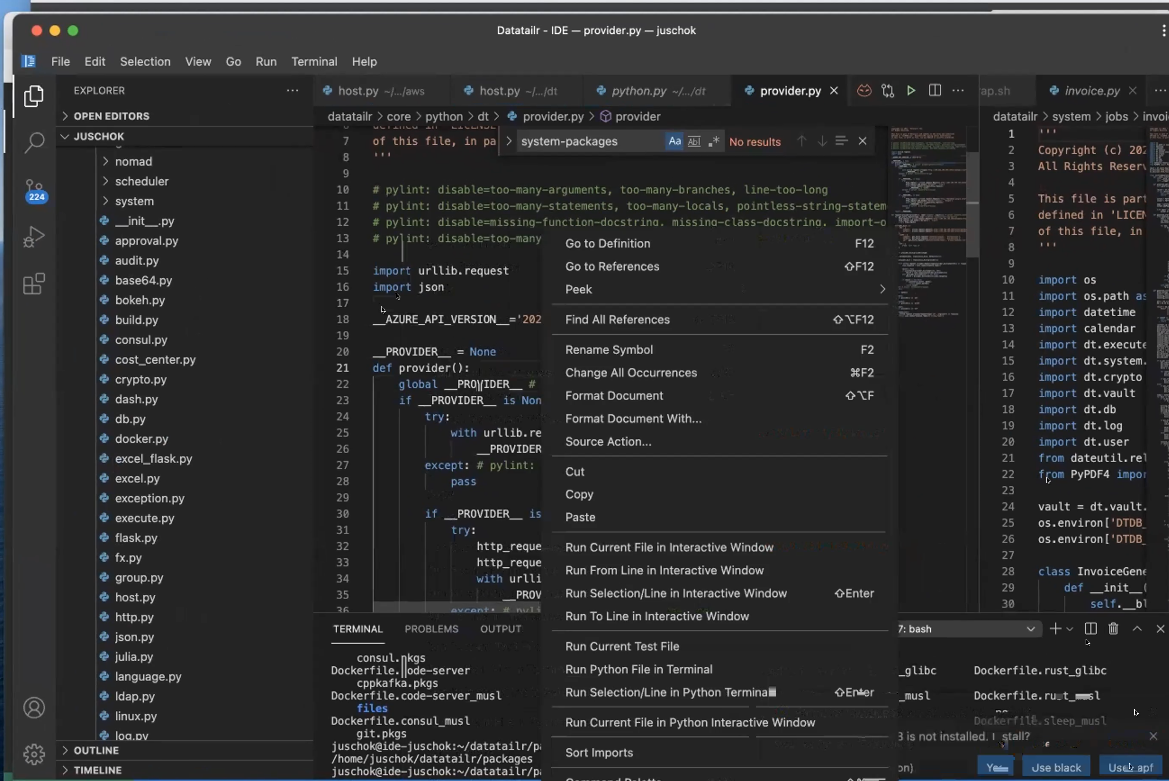
You can set up Datatailr to automatically build and deploy your runnables when you push changes to your git repository using Autobuilder, Datatailr CI/CD pipeline.
Datatailr-ready App in 1 Minute
Incorporating just a couple of lines that define the __app_main__ function into your Python, Julia or Rust program is enough for your code to be deployable in Datatailr.
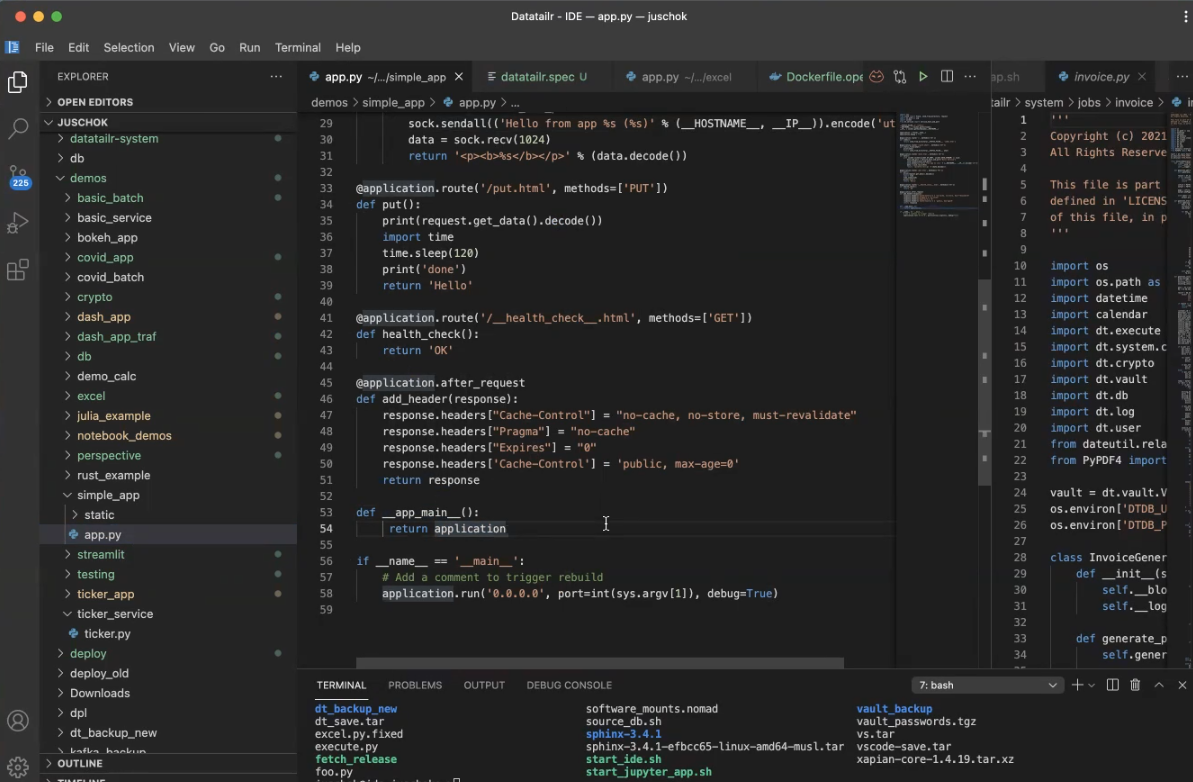
 Tip – Take a look at using Jupyter Notebooks in Datatailr, which is the quickest and simplest way to publish an application!
Tip – Take a look at using Jupyter Notebooks in Datatailr, which is the quickest and simplest way to publish an application!
Datatailr Basics
See Datatailr Basics to learn about main concepts used in Datatailr –
- Runnables, Packages and Images
- Environments
- Permissions
On Day One as a Datatailr Administrator
For more information, see Datatailr Admin Apps and Admin Tasks – Overview.
On Day One as a Datatailr Developer
See Quick Start for Developers.
For more information, see Datatailr Developer Apps and Developers – Overview.
On Day One as a Datatailr End-User
Updated 2 months ago
