Adding Libraries and Python Packages to Your Runtime Instance
The following describes how to add libraries or packages to your runtime instance without rebuilding the image in the ImageBuilder.
These libraries/packages will be available in the runtime instance as long as the Datatailr IDE has not been terminated. Afterward, the Datatailr IDE will launch with the default image
as usual. Datatailr IDE continues running until it has not been used for at least a week, even if you close the Datatailr IDE window by clicking the close (red) button (Mac) or X button (Windows).
To add to your runtime instance –
- In the Terminal, type the following –
add_package package_namewhere package_name is the name of the package to be added to the runtime image instance. For example, numpy.
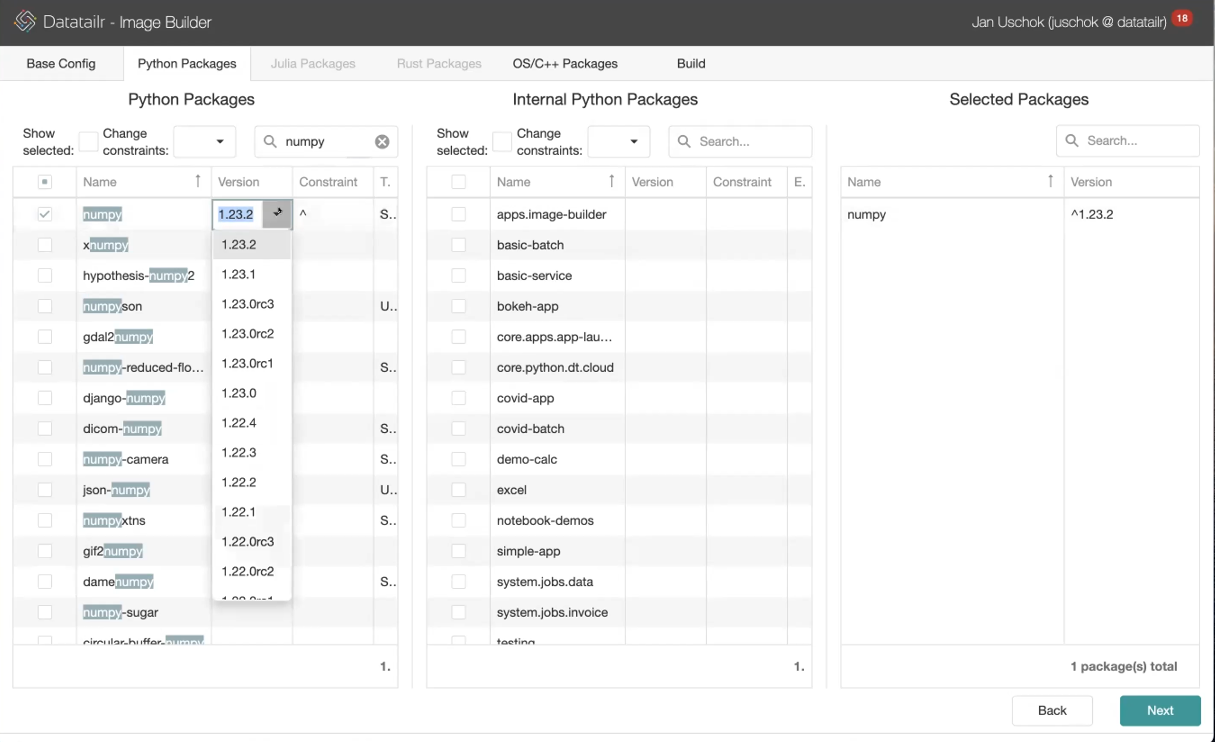
Updated about 2 months ago
